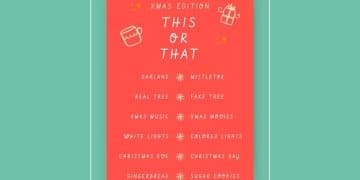Master IFTTT App: Automate Tasks & Save 2 Hours Weekly

Mastering the IFTTT app allows you to automate everyday tasks, connecting various apps and devices to streamline workflows and potentially save up to two hours each week by reducing manual effort.
Are you ready to take control of your digital life and reclaim valuable time? The Master ‘IFTTT’ App: Automate 5 Everyday Tasks and Save 2 Hours Per Week offers a powerful solution to streamline your daily routines.
What is IFTTT and Why Should You Care?
IFTTT, which stands for “If This, Then That,” is a free web-based service that allows you to create simple conditional statements, called “applets,” to automate tasks between different apps and devices. Think of it as a digital bridge connecting all your favorite online tools and smart devices.
Why should you care? Because in today’s fast-paced world, time is our most precious commodity. IFTTT empowers you to automate repetitive tasks, freeing up your mental energy and allowing you to focus on what truly matters. Whether it’s automatically posting your Instagram photos to Twitter or dimming your smart lights when you receive a phone call, IFTTT can simplify your life in countless ways.
Key Benefits of Using IFTTT
Before diving into specific applets, let’s take a moment to appreciate the core benefits IFTTT brings to the table:
- Automation: Automate repetitive tasks, freeing up time and mental energy.
- Integration: Connect disparate apps and devices to create seamless workflows.
- Customization: Tailor applets to your specific needs and preferences.
- Simplicity: Easy-to-use interface, even for non-technical users.
In essence, IFTTT acts as a digital assistant, tirelessly working behind the scenes to make your life easier and more efficient. The potential applications are virtually limitless, as you can combine almost any two services that IFTTT supports.
By understanding the fundamental principles of IFTTT and exploring its vast library of applets, you can unlock a whole new level of productivity and convenience. It’s about making technology work for you, not the other way around.
In conclusion, IFTTT is a powerful tool for anyone looking to streamline their digital life and automate repetitive tasks. Its ease of use and vast integration capabilities make it a valuable asset for both personal and professional productivity.
Automate Social Media Posting
Managing multiple social media accounts can be a time-consuming chore. IFTTT can help you streamline your social media presence by automatically posting content across different platforms.
Imagine effortlessly sharing your latest Instagram post on Twitter or automatically saving all your Facebook status updates to a Google Sheet. This not only saves time but also ensures consistency in your online branding.
Popular Social Media Applets
- Instagram to Twitter: Automatically tweet your Instagram photos with a link back to the original post.
- Facebook to Google Sheets: Archive all your Facebook status updates to a spreadsheet for future reference.
- YouTube to Twitter: Announce new YouTube uploads on Twitter to boost viewership.
These are just a few examples of the many social media applets available on IFTTT. By exploring the platform’s library, you can discover even more ways to automate your social media workflow and improve your online presence. Remember to customize these applets to match your specific branding and voice.
With a few simple applets, you can transform your social media management from a tedious task into a streamlined, automated process. This allows you to focus on creating engaging content and interacting with your audience, rather than wasting time on repetitive posting.
In summary, IFTTT offers a range of powerful applets that can automate social media posting, saving you time and ensuring consistency across your online platforms. This allows you to focus on creating compelling content and engaging with your audience.
Streamline Your Smart Home
Smart homes are designed to make our lives easier, but managing multiple smart devices can sometimes feel overwhelming. IFTTT can help you create a truly interconnected smart home by automating interactions between your devices.
Imagine automatically turning on your lights when you arrive home or adjusting your thermostat based on the weather forecast. These seamless integrations can enhance your comfort and convenience, making your smart home truly intelligent.

Smart Home Automation Examples
- Turn on lights when you arrive home: Use your phone’s location to trigger your smart lights.
- Adjust thermostat based on weather: Automatically adjust your thermostat to maintain a comfortable temperature based on the daily weather forecast.
- Mute notifications during meetings: Automatically mute your phone notifications when a meeting is scheduled in your calendar.
These applets not only simplify your daily routines but can also contribute to energy savings. By automating lighting and temperature control, you can reduce energy consumption and lower your utility bills. Furthermore, IFTTT can integrate with security systems to provide enhanced home protection.
By leveraging IFTTT’s smart home automation capabilities, you can create a living environment that is both comfortable and efficient. The possibilities are endless, as you can connect virtually any smart device to create custom automations that suit your specific needs and lifestyle.
In conclusion, IFTTT empowers you to create a truly interconnected smart home by automating interactions between your devices based on your preferences and daily routines. This can lead to increased comfort, energy savings, and enhanced home security.
Backup Important Files Automatically
Losing important files can be a devastating experience. IFTTT can help you protect your valuable data by automatically backing up files to cloud storage services.
Imagine automatically saving all your new photos from your phone to Dropbox or backing up your important documents to Google Drive. This ensures that your files are safe and accessible, even if your device is lost or damaged.
File Backup Applets
IFTTT’s ability to automate file backups offers peace of mind and safeguards against data loss. This is particularly valuable for individuals and businesses that rely on digital information for their daily operations.
- Save new photos to Dropbox: Automatically backup your phone’s photos to a Dropbox folder.
- Backup documents to Google Drive: Automatically save important documents to a designated Google Drive folder.
- Archive email attachments to OneDrive: Automatically save email attachments to a OneDrive folder for easy access.
By establishing automated file backup processes with IFTTT, you can ensure that your valuable data is always safe and accessible. Even in the event of device failure or accidental deletion, your files will be securely stored in the cloud, ready to be retrieved whenever needed.
In addition to the peace of mind offered by automated backups, these applets can also help you organize your digital life. By automatically sorting and storing files in designated folders, you can maintain a clean and efficient file management system.
In summary, IFTTT’s file backup applets provide a simple and effective way to protect your valuable data. By automating the backup process, you can ensure that your files are always safe, accessible, and well-organized.
Get Personalized Notifications and Alerts
Staying informed about the things that matter most to you is essential in today’s information-saturated world. IFTTT can help you filter the noise and receive personalized notifications and alerts tailored to your specific interests.
Imagine receiving a notification when your favorite band releases a new song or getting an alert when the price of a product you’re tracking drops. This proactive approach to information gathering allows you to stay on top of the things that truly matter to you.
Customized Notification Applets
By setting up customized notification applets with IFTTT, you can transform your phone into a personalized information hub. No longer will you need to sift through endless news feeds or rely on generic alerts; instead, you’ll receive only the information that is relevant and valuable to you.
- New song release alert: Get notified when your favorite band releases a new song on Spotify or Apple Music.
- Price drop alert: Receive an alert when the price of a product you’re tracking on Amazon drops below a certain threshold.
- Weather alert: Get notified when there’s a severe weather warning in your area.
In addition to these examples, you can create custom notifications for almost any type of information you can imagine. Whether you’re tracking stock prices, sports scores, or news headlines, IFTTT can help you stay informed without being overwhelmed.
By leveraging the power of personalized notifications, you can reclaim your attention and focus on the information that is most important to you. This can lead to increased productivity, better decision-making, and a greater sense of control over your digital life.
In summary, IFTTT’s personalized notification applets allow you to filter the noise and receive alerts tailored to your specific interests. This helps you stay informed about the things that matter most to you, without being overwhelmed by information overload.
Automate Your To-Do List
Managing a to-do list can feel like a never-ending task, but IFTTT can simplify the process by automating certain aspects of your task management workflow.
Imagine automatically adding tasks to your to-do list when you receive an email with a specific subject line or creating a new task every time you star a message in Slack. These automations can streamline your workflow and ensure that no task falls through the cracks.
To-Do List Automation Applets
By integrating IFTTT with your favorite to-do list app, you can create a dynamic and automated task management system. This not only saves time but also helps you stay organized and focused on your priorities.
- Email to to-do list: Automatically add tasks to your to-do list when you receive an email with a specific subject line.
- Slack star to to-do list: Create a new task every time you star a message in Slack.
- New note to to-do list: Automatically create a new task when you add a new note to Evernote or OneNote.
By setting up these and other to-do list automation applets, you can transform your task management from a reactive to a proactive process. No longer will you need to manually add tasks to your list; instead, they will be automatically created based on predefined triggers.
This can lead to increased productivity, reduced stress, and a greater sense of accomplishment. By automating your to-do list workflow, you can free up your mental energy to focus on completing your tasks, rather than managing them.
In conclusion, IFTTT’s to-do list automation applets offer a simple and effective way to streamline your task management workflow. By automating the creation of new tasks, you can stay organized, focused, and productive.
| Key Point | Brief Description |
|---|---|
| ✨ Social Media Automation | Automate posting across platforms like Instagram and Twitter. |
| 🏠 Smart Home Integration | Connect smart devices for automated actions, like turning on lights. |
| 💾 Automated File Backup | Automatically backup files to services like Dropbox and Google Drive. |
| 🔔 Personalized Notifications | Get custom alerts for news, price drops, and more, tailored to your interests. |
Frequently Asked Questions
▼
IFTTT stands for “If This, Then That.” It represents the conditional logic used to create automated tasks. It connects different apps and devices based on triggers and actions you define.
▼
Yes, IFTTT offers a free plan with a limited number of applets. A paid subscription is also available, offering advanced features and a higher usage allowance for more complex automations.
▼
Applets are the individual automated tasks you create on IFTTT. They consist of a trigger (“If This”) and an action (“Then That”). They link various services to automate specific tasks.
▼
IFTTT supports a vast range of apps and services including social media platforms,smart home devices, cloud storage, and productivity tools, enabling diverse automations.
▼
Sign up for an IFTTT account, select the services you want to connect, choose a trigger, and then select an action. Customize the settings and your applet is ready to automate!
Conclusion
By mastering the IFTTT app, you can significantly streamline your daily routines, automate repetitive tasks, and ultimately save valuable time. From automating social media posts to creating a more intelligent smart home, the possibilities are endless. Start exploring the world of IFTTT today and discover how it can transform the way you interact with technology.