Libby App: Your Free Library for eBooks and Audiobooks

Libby is a free app that allows you to borrow eBooks and audiobooks from your local library, offering a convenient way to access a wide range of titles on your smartphone or tablet without any subscription fees.
Discover the Libby app, a digital gateway to borrow free eBooks and audiobooks from your public library, right at your fingertips.
What is the Libby App?
The Libby app has revolutionized how people access literature and audio content. By partnering with local libraries, Libby offers a vast catalog of eBooks and audiobooks available for free borrowing.
Let’s explore its features, benefits, and everything else you need to know about this fantastic resource.
A Digital Library in Your Pocket
Libby provides access to thousands of books and audiobooks directly from your library. This means no more late fees, physical trips to the library, or waiting in line.
- Borrow eBooks and audiobooks for free with your library card.
- Enjoy a vast catalog of titles, from bestsellers to classics.
- Read or listen on any device with the Libby app.
How Does Libby Work?
The app seamlessly connects to your local library, allowing you to browse, borrow, and enjoy content. Simply sign in with your library card, and you’re ready to explore.
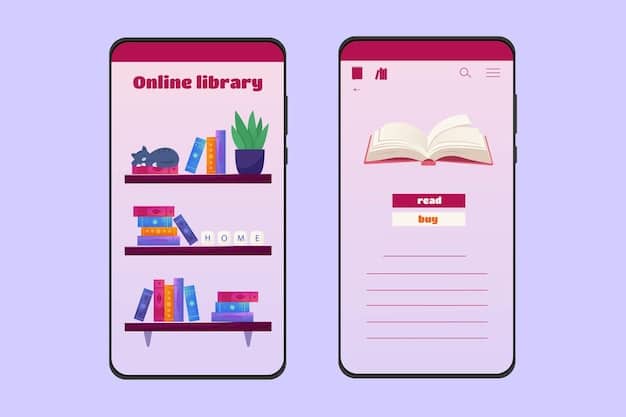
The user-friendly interface makes it easy for anyone to find what they’re looking for and start reading or listening in minutes.
In conclusion, Libby is more than just another app; it’s a key to unlock the world of reading and listening.
Setting Up and Getting Started with Libby
Getting started with Libby is a straightforward process. The app is designed to be user-friendly, ensuring that even those new to digital libraries can quickly get the hang of it.
Here’s a step-by-step guide on how to set up Libby and start borrowing books.
Downloading and Installing Libby
The first step is to download and install the Libby app on your device. Libby is available for both iOS and Android devices, ensuring compatibility with most smartphones and tablets.
- Visit the App Store (iOS) or Google Play Store (Android).
- Search for “Libby, by OverDrive”.
- Tap “Install” to download and install the app.
The download and installation process is quick, and once completed, you can proceed to the next step: signing in with your library card.
Connecting to Your Library
Once the app is installed, you’ll need to connect it to your local library. This process involves entering your library card information to verify your account.
The Libby app will prompt you to search for your library by name or location. Once you find it, you’ll be asked to enter your library card number and PIN (if required). This step allows the app to access your library’s digital collection and enable borrowing.
Exploring the App Interface
After successfully signing in, you’ll be presented with the app’s main interface. The interface is intuitive, and you can easily navigate through different sections to find books and audiobooks.

Take your time to get acquainted with the app’s layout and features. This knowledge will help you find and borrow books more efficiently.
In conclusion, the setup process for Libby is simple. By following these steps, you can quickly access a wide range of digital content from your local library.
Navigating the Libby App: Features and Functions
The Libby app is packed with features designed to enhance your reading and listening experience. Understanding these features can help you make the most of your digital library.
Let’s take a look at some of the key features and functions of Libby.
Searching for Titles
Libby offers a robust search function that allows you to find specific titles, authors, or genres. You can also browse curated collections and recommendations from your library.
Refine your search using filters like availability, format (eBook or audiobook), and language. This ensures you find exactly what you’re looking for quickly.
Borrowing and Returning Books
Once you find a book you want to borrow, simply tap the “Borrow” button. The book will be added to your Shelf, where you can access it at any time during the borrowing period.
- The borrowing period varies depending on your library’s policy.
- You can return books early if you finish them before the due date.
- Libby automatically returns books on their due date, eliminating late fees.
Reading and Listening Options
Libby offers various reading and listening options to suit your preferences. You can adjust the font size, background color, and reading speed to create a comfortable reading experience.
For audiobooks, you can adjust the playback speed, set a sleep timer, and bookmark important passages. These features enhance your listening experience and make it more enjoyable.
In conclusion, Libby’s features are designed to provide a seamless and enjoyable digital library experience.
The Advantages of Using Libby
The Libby app offers benefits that make it a popular choice for accessing digital library content. From cost savings to convenience, there are many reasons to choose Libby.
Let’s explore some of the key advantages of using the Libby app.
Cost Savings
One of the most significant advantages of using Libby is the cost savings. By borrowing eBooks and audiobooks from your library, you can access a vast catalog of content without paying subscription fees.
The annual savings can be substantial, especially for avid readers and listeners. This makes Libby a budget-friendly alternative to purchasing digital content.
Convenience
Libby offers unparalleled convenience. You can borrow books anytime, anywhere, without visiting a physical library.
- Access your library’s digital collection 24/7.
- Avoid late fees with automatic returns.
- Read or listen on any device with the Libby app.
Accessibility
Libby increases accessibility to books and audiobooks. People with mobility issues or those living in remote areas can easily access library content through the app.
The app also offers accessibility features like adjustable font sizes and playback speeds, making it easier for people with visual or auditory impairments to enjoy content.
In conclusion, the advantages of using Libby, including cost savings, convenience, and accessibility, make it a valuable resource for anyone who loves to read or listen to books.
Troubleshooting Common Issues with Libby
Like any app, Libby can sometimes encounter issues that may disrupt your reading or listening experience. Knowing how to troubleshoot these common problems can save you time and frustration.
Let’s address some common issues users may experience with the Libby app and how to resolve them.
Connectivity Problems
One of the most common issues is connectivity problems. Libby requires an internet connection to browse, borrow, and download content. If you’re experiencing connectivity issues, try the following:
Ensure your device is connected to a stable internet connection. Restart your device and the Libby app.
Syncing Issues
If you’re using Libby on multiple devices, you may encounter syncing issues. If your books or progress aren’t syncing, try the following:
- Ensure you’re signed in with the same library card on all devices.
- Manually sync your Shelf by tapping the menu icon and selecting “Sync Shelf”.
These steps should resolve most syncing issues and ensure your books and progress are consistent across all devices.
Borrowing Limits
Libraries often set limits on the number of books you can borrow at one time. If you’re unable to borrow a book, it may be due to reaching your borrowing limit.
Return some of the books you’ve already borrowed to free up space. Check your library’s policy regarding borrowing limits to stay informed.
In summary, by addressing these common issues, you can maintain a smooth and enjoyable experience with the Libby app.
Alternatives to Libby
While Libby is a popular choice for borrowing eBooks and audiobooks, there are alternative apps that offer similar services. Exploring these alternatives can help you find the app that best fits your needs.
Here are some of the alternatives to the Libby app with similar offerings.
OverDrive
OverDrive is the parent app of Libby. While Libby is designed to be more user-friendly, OverDrive offers a more comprehensive set of features.
OverDrive allows you to manage multiple library cards, customize your reading experience, and access a broader range of content.
Hoopla
Hoopla is another popular digital library app that offers eBooks, audiobooks, music, movies, and TV shows.
- Hoopla works with local libraries to provide access to digital content.
- Borrowing limits and available titles vary depending on your library.
cloudLibrary
cloudLibrary is a lesser-known but useful option for accessing digital books. It emphasizes a simple and clean interface, making it easy to find and borrow books.
As an alternative to the Libby app, cloudLibrary offers different features, ensuring that you can find content that meets your needs.
In conclusion, while Libby is outstanding, these alternatives offer other options for getting ebooks and audiobooks for free from your local library.
| Key Aspect | Brief Description |
|---|---|
| 📚 Free Access | Borrow eBooks and audiobooks without subscription fees. |
| 📲 Convenience | Borrow and read anywhere, anytime, from your device. |
| 🌐 Wide Selection | Access to a vast catalog of eBooks and audiobooks from your library. |
| ⏰ No Late Fees | Books are automatically returned, so you never incur late fees. |
Libby App FAQ
▼
Yes, the Libby app is completely free to use. It connects to your local library, allowing you to borrow eBooks and audiobooks without any subscription fees or hidden charges. All you need is a valid library card.
▼
Yes, you can use Libby on multiple devices. Simply download the app on each device and sign in with the same library card. Your books, progress, and bookmarks will sync across these devices, providing seamless access.
▼
With Libby, you can borrow a wide range of eBooks and audiobooks from your library’s digital collection. This includes bestsellers, classics, non-fiction, and more, catering to a variety of interests and preferences.
▼
The borrowing period varies depending on your library’s policy. Typically, you can borrow eBooks and audiobooks for one to three weeks. Libby automatically returns the books on their due date, so you never have to worry about late fees.
▼
If the book you want is currently checked out, you can place a hold on it. You’ll receive a notification when the book becomes available, and you’ll have a limited time to borrow it. Placing a hold is a great way to ensure you get to read popular titles.
Conclusion
The Libby app is a game-changer for accessing free eBooks and audiobooks from your local library. With its easy-to-use interface, vast catalog, and convenient features, Libby makes reading and listening more accessible than ever. Whether you’re looking to save money, enjoy the convenience of digital content, or simply explore new titles, Libby is an excellent resource for all readers and listeners.





